Cronosurf Wave is a chronograph watch app for Android devices and a watchface for Wear OS! No other OS are supported for now. SOME UNSUPPORTED operating systems include: Tizen (Samsung GEAR and GALAXY 3 and earlier), Garmin, HarmonyOS (like Huawei Watch GT2).
If you have a Galaxy Watch 4, please install from Google Play directly on the watch.
This app is based on the original design started 2014 as a web-based technology demonstrator (cronosurf.com). Its main focus lays on design, functionality and usability. It has become the most popular chronograph watch face for Wear OS. If you are a chronograph watch lover, you'll find yourself using Cronosurf as your day-to-day app for alarm, countdown timer and stopwatch.
Since Cronosurf has many features, the app includes a comprehensive user manual. The Button Assistant (also available on the web version) labels each button according to the momentary state of the watch and helps you to quickly get familiarized with the basics. To activate it, simply tap on the area above the watch.
Discover all the special features and great usability of Cronosurf Wave. You will love it!
Cronosurf Wave also runs on Wear OS watches without the need of an Android device! Install it directly from Google Play on the watch.
Standalone Android smartwatches are also supported. Note that Cronosurf runs as a regular app on these devices (not as a native watchface).
Key features
- 12-Hour Stopwatch/Chronometer with 1/20 seconds resolution
- 12-Hour Countdown-Timer (CD) with optional automatic repetition
- Daily/Once Alarm (AL) with optional gradual volume
- Optional vibration for AL/CD signals
- Customizable presets for both AL and CD
- World Time with 15 minutes steps
- Current date, day of the week and the unique Cronosurf's monthly calendar
- Innovative 100-year-Calendar
- Week number
- Indication of moon phases
- Compass (when supported by device)
- Screen-On timer
- Analog and digital battery level indicators
- Second hand: pulse or sweep motion
- Set mode supports set-by-drag (not on Wear OS watches)
- Torch function
- Day/Night modes (white/colored components)
- Tachymeter in stopwatch mode (experimental)
- Wear OS: Optional automatic Day/Night mode switching at user defined fixed times or via light sensor (when available)
- Wear OS + Android standalone: Auto-Return to TME mode after 1.5 minutes; long press [B] disables for current mode till next mode change
- Wear OS: Optional minimalist ambient mode
- Wear OS: Support for Moto 360 and other 'flat tire' displays
- Live Wallpaper (basic interactivity, customizable background, adjustable size/position; enable it like any other Live Wallpaper.)
- Lots of extra functionality you've probably never seen on other chronographs
- Ad-based, (only small banner, no fullscreen ads)
Permissions:
- Run at startup: For reactivating a pending AL or CD.
- Prevent device from sleeping: While an alarm is being played, so the user can see the watch and stop the alarm.
v4.1.4 Phone - Lite
- New function to set the Live Wallpaper directly. Helpful for some phones that come with no LWP picker
- Other minor bug fixes
v4.1.2
- New launcher icon
- Bug fix: On some older phones, the AL and CD signals were not looping correctly
- SW can now better handle system time changes
- Other minor improvements
v4.0.0
- New design of the 24H subdial
- World Time: time offset now indicated through the second hand while in set mode
v3.5.0
- Wear OS: AUTO night mode now also with user defined fixed times
- Several bug fixes
v3.4.3
- Bug fix (both phone and watch): was crashing sometimes when coming out of the settings screen
v3.4.1
- CD mode reverts to 'one-time-mode' when setting new CD time to reduce unintentional 'repeat mode'
- Bug fix: Some Live Wallpaper settings were not correctly restored after restart/reset
- Bug fix: PRO: Sunset/sunrise times sometimes not correctly initialized in alarm presets
v3.4.0
- Improved sync of settings between app and LWP
- Smart hands - move away in some situation to uncover digital indicators
- Long press on 6 o'clock pos hides hands temporarily
- New option APPEARANCE: filled hands
WEAR OS:
- Improved Instant second hand function
- Optional digital date indicator
v3.3.1
- Fixed: AL and CD crash under Android 12 and v3.3.0
v3.3.0
- Wear OS: Bug fix: Galaxy Watch4 with new Wear OS 3.2 no longer crashing
- Wear OS: new option: "Instant second hand" when returning from ambient mode
- Other bug fixes and some graphical adjustments
v3.2.2
- Wear OS: Bug fixed: minute numbers (small black digits) were not visible when logo was set to "Design 2"
- Wear OS: Minute numbers now also visible in ambient mode
- Minor graphic adjustments (phone and Wear OS)
v3.2.1
- Bug fix: On Android 11, any operation that showed an on-screen message crashed the app (i.e. activating AL or CD)
- Bug fix: Setting the Live Wallpaper could sometimes lead to a crash (v3.2.0)
v3.2.0
- Dynamic Bezel: Tachymeter in Stopwatch mode (Experimental)
- Improved handling of AL/CD icons when alarm active (was sometimes not shown on Android 10+)
- Improved handling of the AL/CD notifications
- Bug fixes and some minor graphical adjustments
Increased compatibility for Android phones/tablets
v3.1.1
- Bugfix: The zoom function in Android Smartwatch Mode was causing a crash (This update is for Android devices, not Wear OS)
v3.1.0
- New advanced options for CD in repeat mode (not WearOS):
- Background signaling (app stays in background, keeps screen off)
- Audio focus for media player: can be set to either lower volume or not affect the media player during the signal beep
- WearOS: torch brightness control (enable under advanced settings; needs Modify Settings permission)
- WearOS (Only Pro): ambient mode - 25% and 50% reduced brightness option
- Bug fixes and graphical adjustments
v3.0.0
- Calendar range: 1950-2049 (was 1940-2039)
- Quick help: 2nd screen
- Default alarm time: midday (was midnight)
- Permission: On Android 10+, for bringing the app in the foreground when an AL/CD is triggered, users need to grant permission "Allow display over other apps"
- WearOS: Graphical menu optimized to avoid long press on center area (which calls watch face chooser)
- Several bug fixes and graphical adjustments
- Updated user manual
v2.6.0
- New logo introduced. Option to change between classic and new
- Some minor bug fixes
v2.5.3
- Some bug fixes and detail improvements
- Christmas Special announcement for Wave PRO
v2.5.2
- Bug fix: An alarm signal could cause sometimes a crash on Android 9 devices
- Bug fix: Under some circumstances, the Live Wallpaper could become non responsive to touch.
v2.5.0
- New experimental feature: thousandths of a second for the stopwatch
- Many detail improvements
- Updated User Manual
- Other minor bug fixes
- Several detail improvements
- Updated User Manual
- Some minor bug fixes
v2.4.1
- 64-bit native support
- WearOS: Auto return feature now also available on free version
- Some minor bug fixes
Android devices:
- Placing hand over display stops AL/CD alarms (via proximity sensor on phones)
- New handling of AL/CD alarms and notifications now fully supports Android 7 and newer
Wear:
- Optional automatic night mode switching via the light sensor, when available
General:
- Many detail improvements
- Bug fixes
PRO features:
- Weather info (user defined city): temperature and humidity, sunrise/sunset times, day length, time to next event. (Experimental, needs Internet)
- The Wear watch face can now be installed independently of the phone- Torch now also available on phone- Torch timeout increased from 20s to 3min (phone) and 30s (Wear)- System screen timeout overruled when in setting or compass mode- Graphical adjustments in the graphical menu- Experimental: Live Wallpaper chooser- Bug fix: On Android 6.x and newer, the battery optimization could make the alarm unreliable- Some minor bug fixes
v2.2.0- Interface languages added: German and Spanish- Screen-ON times (Phone & Wear): 5-15-30 minutes- Many detail improvements- Bug fixes- PHONE:. Live-wallpaper settings directly from home screen- WEAR:. Preferences have been moved to watch. Compass (if sensor present). Optional hourly chime (only PRO). Button lock (only PRO). Optional minimalist ambient mode
v2.1.3- Bugfix: Long press on graphical menu did not work in combination with LWPv2.1.0- Weeknumber (in TME, press long [SET])- Night mode 2 (all colored)- Wear and Android Smartwatch mode:.Torch (white screen).Zoomable watchface- Wear: Support for Moto 360 ('flat tire' displays)- Bugfix Wear: charging symbol next to digital battery indicator- Bugfix On LWP, the 15 and 45 minutes offset were not correct; selecting a background image could force close on some devices




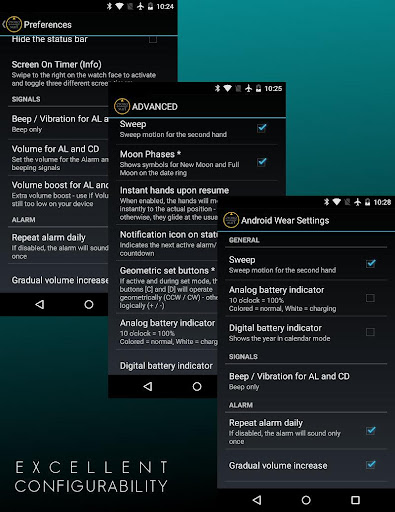
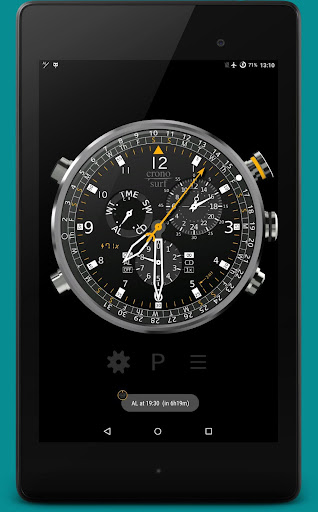

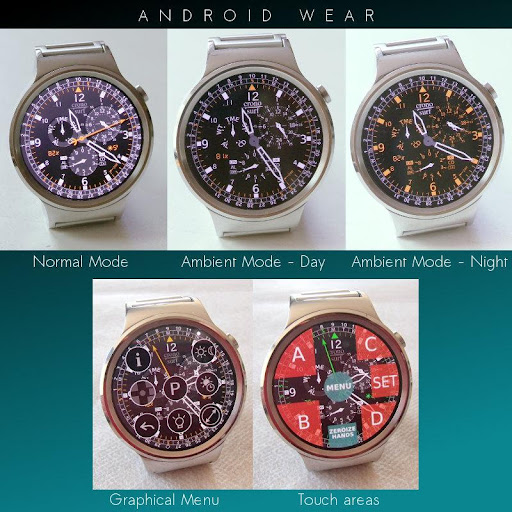





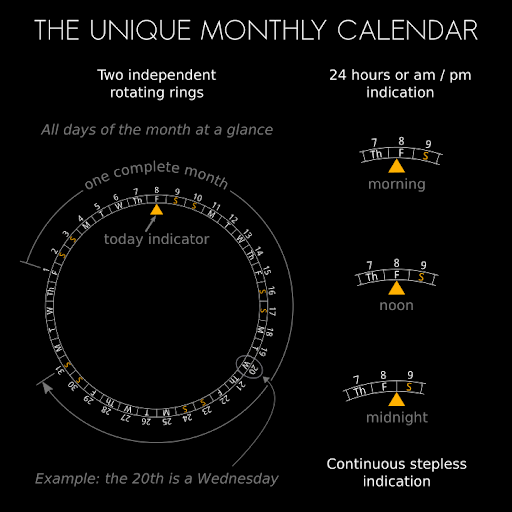
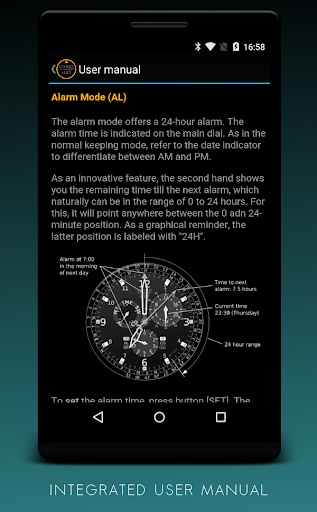

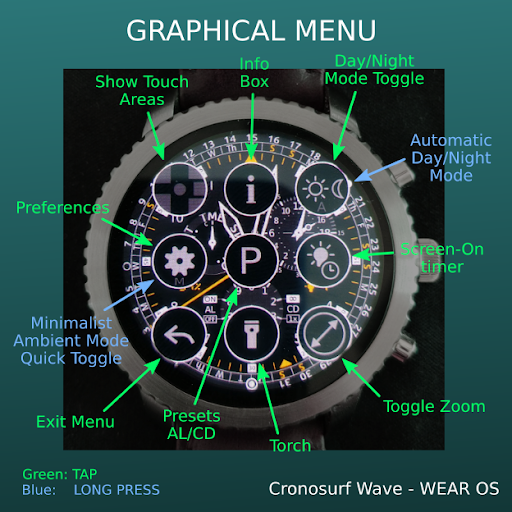
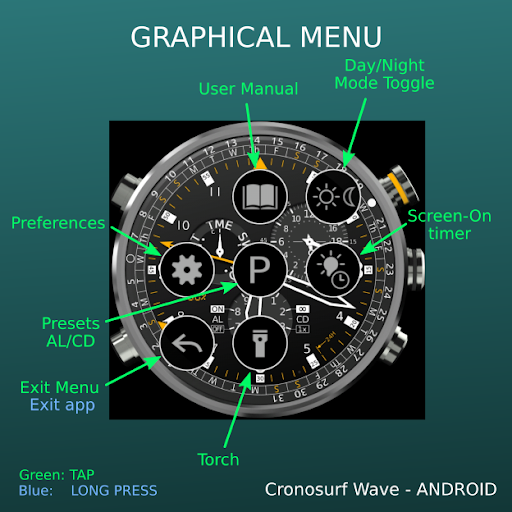


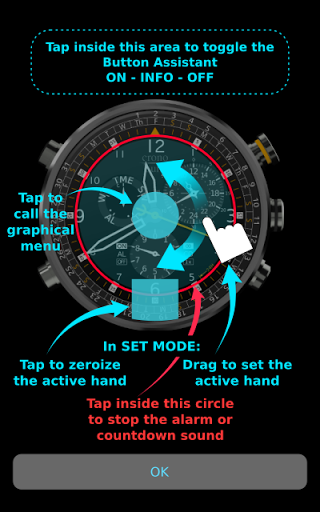
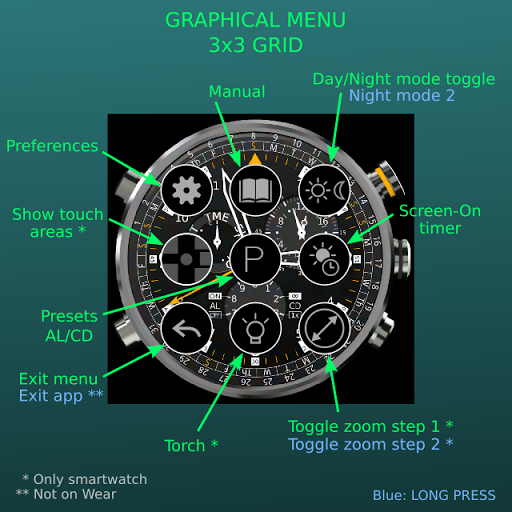

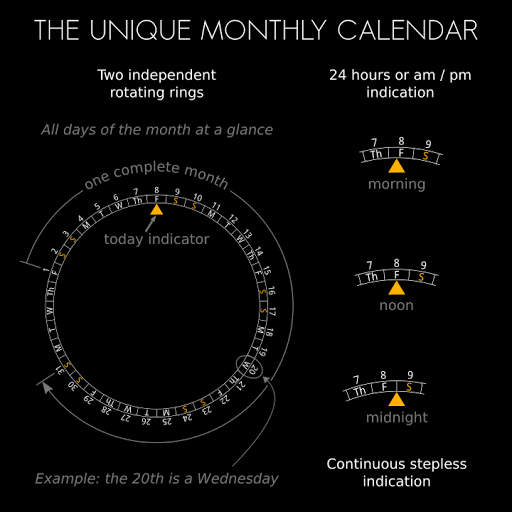

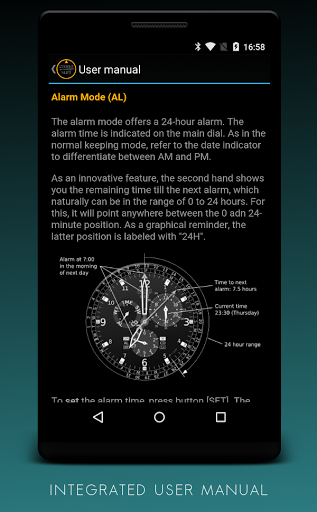
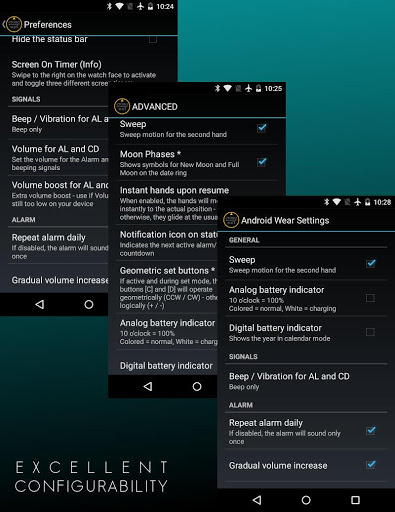
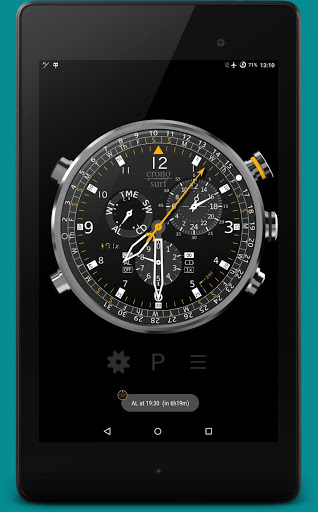
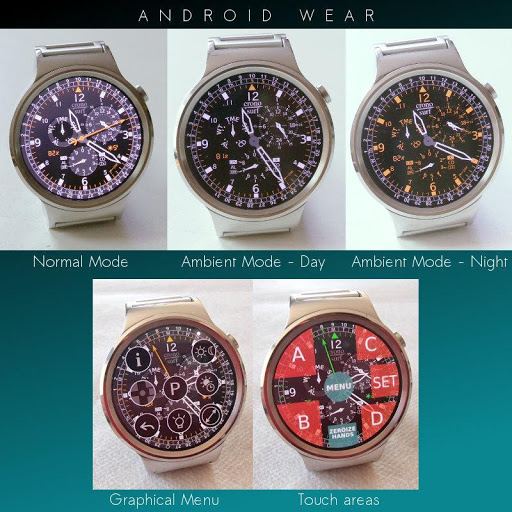
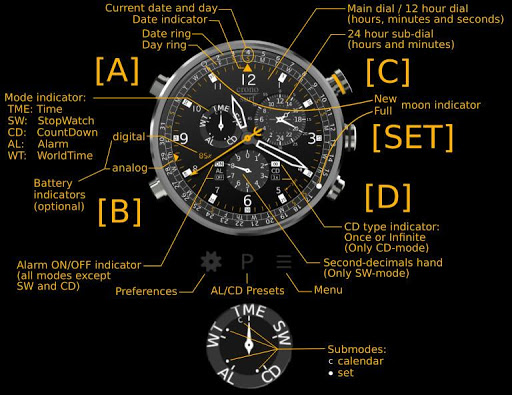

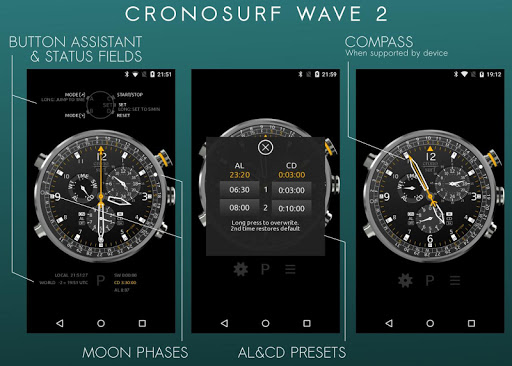


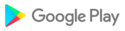





![icon G-Pix [Android Q] Dark EMUI 9/10 THEME](https://img.apkcafe.top/img:bz1oMXd1aHUmbD00aHQmaD1wbmcmZj1HbGk5MCZpPTQ)





![icon Easy DPI Changer [Root]](https://img.apkcafe.top/img:bz1lYWM3N2MmbD10YSZoPXBuZyZmPUdsaTkwJmk9NA)



























































